How do you find Exhibits on EDGAR?
The only way to find exhibits on EDGAR is to look them up individually by company. Exhibits are not an SEC Form Type which you can select in the search interface. You must dig for this vital information. Here's how:
|
1.
Lookup the registrant on SEC.gov. Here using Amazon ticker AMZN as an example. |

|
|
2.
Search for any '34 Act or '33 Act Form Type in the filings list and select "documents". 10-Ks include a list of all exhibits in the exhibit index so it's a great form type to start with. In this case Amazon's latest annual 10-K. |
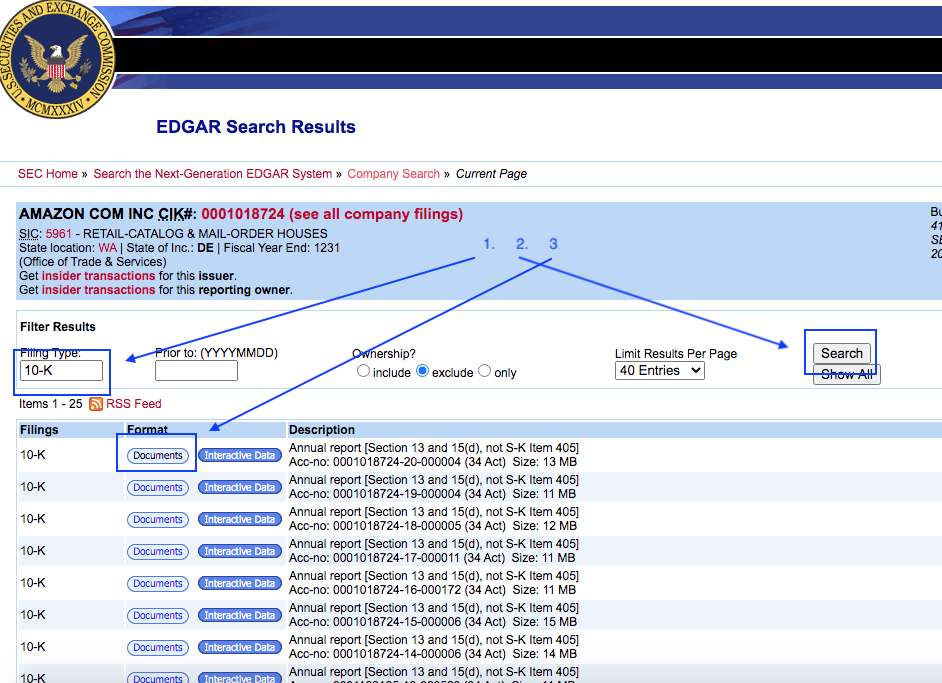
|
|
3.
Any exhibits attached to that particular filing will appear listed on the following page, however, these are not the exhibits that are incorporated by reference to this filing.
To see the complete exhibit list, click on the link to the body of the Form Type at the top of the list.
|
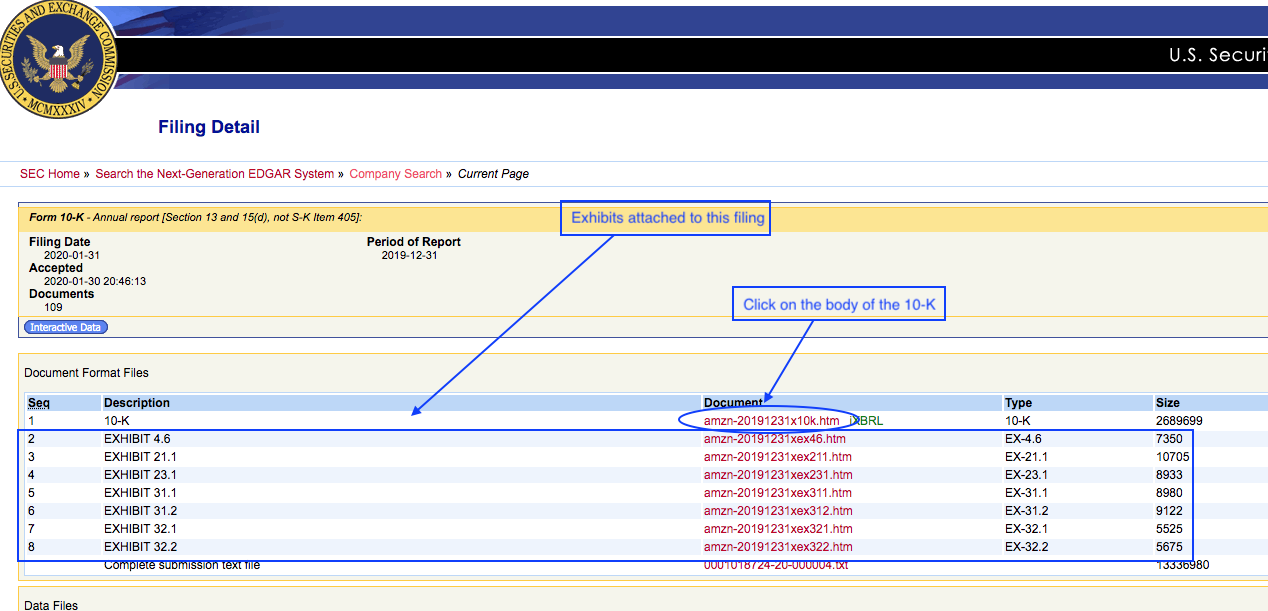
|
|
4.
In the 10-K Table of Contents look for a link to Part IV Item 15 Exhibits, Financial Statement Schedules.
If not, try ctrl-F for "exhibit". Either method will quickly take you to the start of the exhibit index.
This includes all the applicable exhibits, including the ones listed on the previous page, for the company.
|
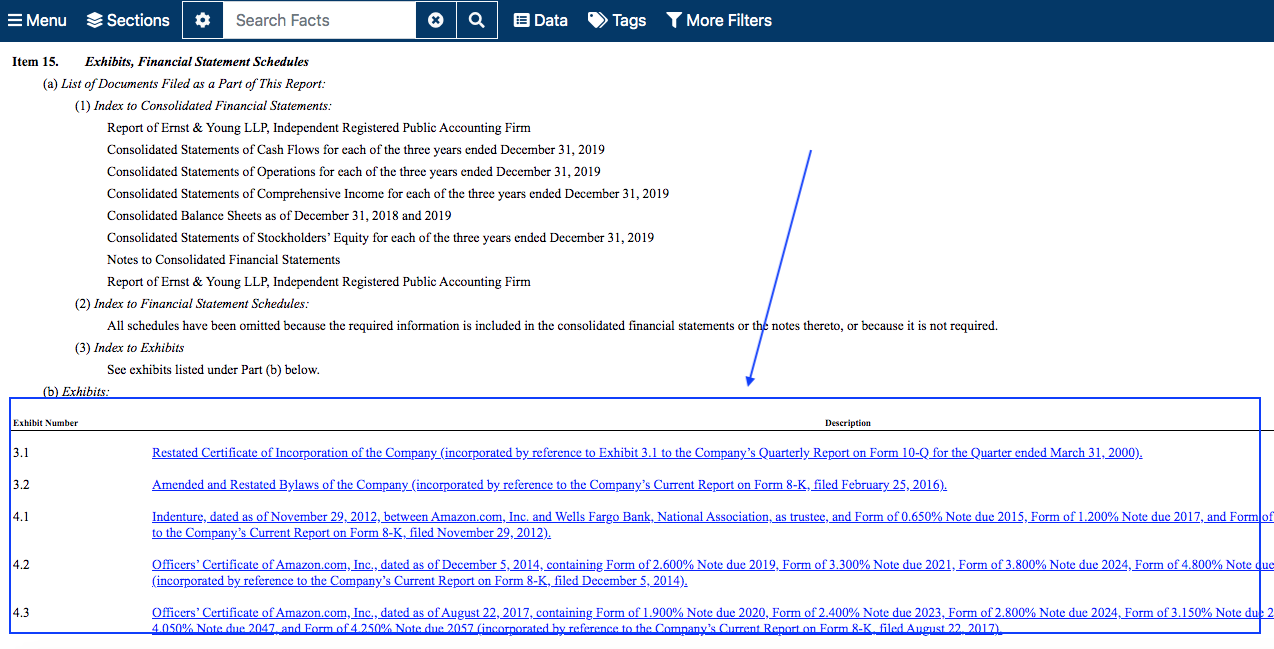
|